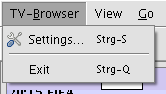Settings
From TV-Browser Wiki
| Since this page was created, new features have been added to TV-Browser. Screenshots and descriptions should be updated to reflect the new features. The body text of this page should be changed as well. |
Settings
TV-Browser offers a lot of posibilities to configure the program. The most important ones are explained here.
Press Ctrl-S or choose Settings from the menu TV-Browser to open the settings dialogue.
In this dialogue you can now configure the following aspects of TV-Browser:
- General settings
- Technical settings
- Tray settings
- Channels table
- Program details
- Favorite Programs
- Reminder
- Plugins
- TVDataServices