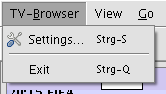Difference between revisions of "Settings"
From TV-Browser Wiki
m (inserted link to "configure toolbar") |
m (program details shouldn't be a link) |
||
| Line 29: | Line 29: | ||
#* [[Settings:Refresh| Refresh]] | #* [[Settings:Refresh| Refresh]] | ||
#* [[Settings:Time Buttons| Time Buttons]] | #* [[Settings:Time Buttons| Time Buttons]] | ||
| − | # | + | # Program details |
#* [[Settings:Information Selection| Information Selection]] | #* [[Settings:Information Selection| Information Selection]] | ||
#* [[Settings:Font settings| Font Settings]] | #* [[Settings:Font settings| Font Settings]] | ||
Revision as of 18:36, 2 August 2006
Settings
TV-Browser offers a lot of posibilities to configure the program. The most important ones are explained here.
Press Ctrl-S or choose Settings from the menu TV-Browser to open the settings dialogue.
In this dialogue you can now configure the following aspects of TV-Browser:
- General settings
- Technical settings
- Tray settings
- Channels table
- Program details
- Favorite Programs
- Reminder
- Plugins
- TVDataServices
The menu View hosts some other settings. There you can (de)activate particular sections (such as Time buttons, Channel list). You also can configure your toolbar there.
--Luxifer 22:25, 16 June 2006 (CEST) --Geoko 01:27, 20 June 2006 (CEST)