Clipboard
Hi everyone, today I I wwanna be a shopping lady, and with the cash that I have saved last months I want to get something nice today. That was really a good idea, few weeks ago, to buy a [url=http://www.realphone.info/voip-service-comparison-01-01.html]voip service comparison[/url] . It has worked pretty good ever since, and we saved a lot of money without changing our calling habits. My boyfriend make use of it it even moreoften than me, so we save something like 25 bucks per month. Now I wanna use some for mysel f. see you, Jessica
Configuration of the plugin
To add a broadcast to the clipboard you have to click on it with the right mouse button. The context menu appears. There you choose copy to clipboard. The broadcast is now copied to the clipboard.
To manage broadcasts or to send them to another plugin choose Clipboard in the Plugins menu. The following dialog appears:
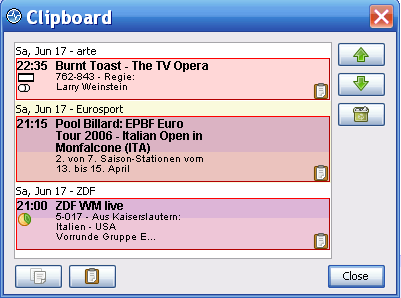
In this dialog you can use the arrow buttons on the right side to change the order of the broadcasts. With the trash button under these buttons you can remove an entry from the list.
With the button on the lower left you can forward the selected broadcasts to another plugin. For instance you can save all appointments to a vCal/iCal file.
The second button on the lower left with the clipboard symbol is used to copy all broadcasts to the system clipboard.