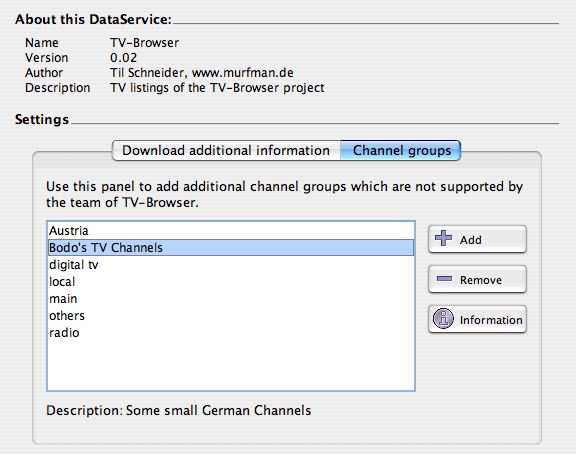Difference between revisions of "Settings:TVDataServices"
(new page added) |
Bananeweizen (talk | contribs) |
||
| Line 22: | Line 22: | ||
The "Information" button shows additional information about a channel group. For example which channels are in a certain channel group. | The "Information" button shows additional information about a channel group. For example which channels are in a certain channel group. | ||
| + | |||
| + | [[category:Settings]] | ||
Latest revision as of 20:37, 28 September 2007
In the section TVDataServices you can configure installed Data services.
Data services are external components whose task it is to download TV listings and provide it to TV-Browser. At least one Data service is needed for TV-Browser to have listings to process.
The standard installation of TV-Browser includes the Data service "TV-Browser" which downloads the TV listings offered by the TV-Browser Team.
The following description refers to a standard installation.
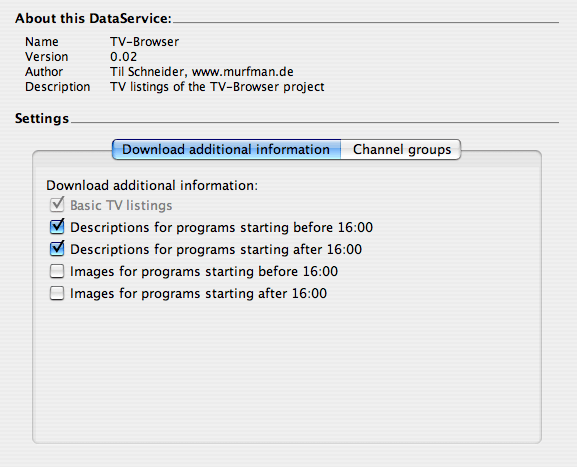
Download additional information
On this tab you can select which additional information TV-Browser should download.
You can choose not to download this when, for example, you have a slow internet connection or you don't need extra descriptions for a movie.
There's also the possibility to load images for programs, but this is still experimental and functions only for the "kinowelt.tv" channel.
Channel groups
Here you can add other channel groups. A channel group is a group of channels which is hosted by someone on a server. We introduced channel groups so that other people can offer TV listings.
The "Information" button shows additional information about a channel group. For example which channels are in a certain channel group.