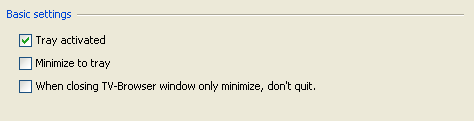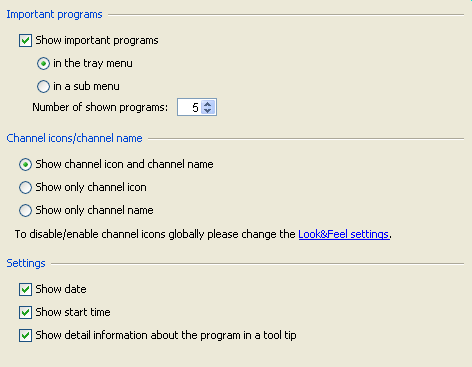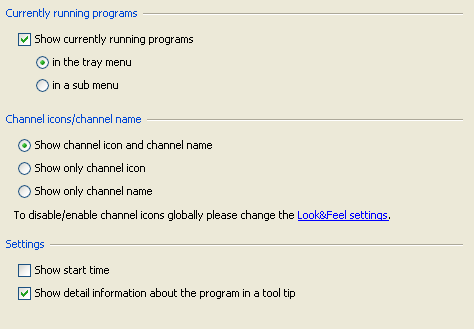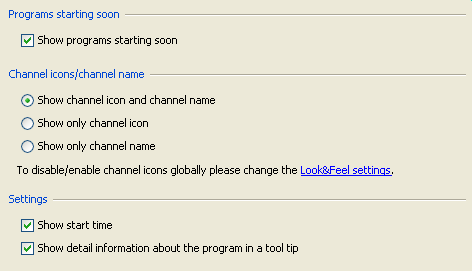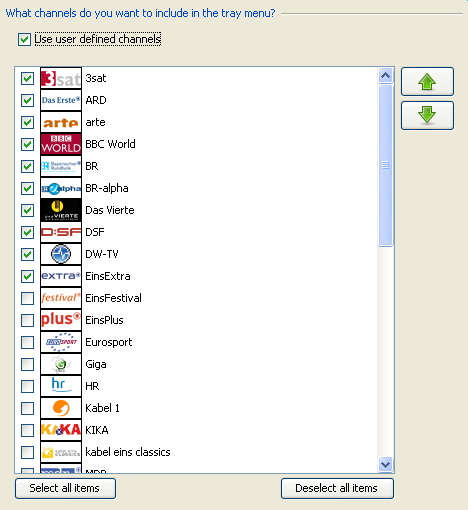Difference between revisions of "Settings:Tray settings"
m (→Programs at ...) |
|||
| Line 35: | Line 35: | ||
[[Image:Settings_Tray_Programs.png]] | [[Image:Settings_Tray_Programs.png]] | ||
| − | Program that will be running at significant times can be shown here. The orange background shows how much of a program already run by then. | + | Program that will be running at significant times can be shown here. The orange background shows how much of a program has already run by then. |
===Channels=== | ===Channels=== | ||
Revision as of 00:44, 29 June 2006
Contents
Introduction
A tray is a small area in the taskbar (Wikipedia).
To use the tray Java 5 has to be installed. The tray works with Windows and KDE. It doesn't work correctly in Gnome.
Basic settings
Here you can activate the tray and choose the behavior of the TV browser.
Program display
You can customize the tray at your will. Display only important programs or programs that will start soon.
Important programs
Important programs are important because they got tagged by different functions. (e.g. Reminder) This helps you to get an overview of important programs.
Currently running programs
A list with currently running programs.
Programs starting soon
Programs that will run after the current one.
Programs at ...
Program that will be running at significant times can be shown here. The orange background shows how much of a program has already run by then.
Channels
If you only want to show some of the channels in the tray, you can change this here. This settings doesn't affect "Important Programs" settings. This way you won't miss an important program.