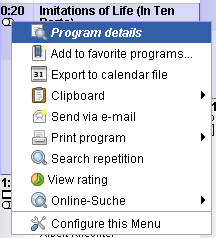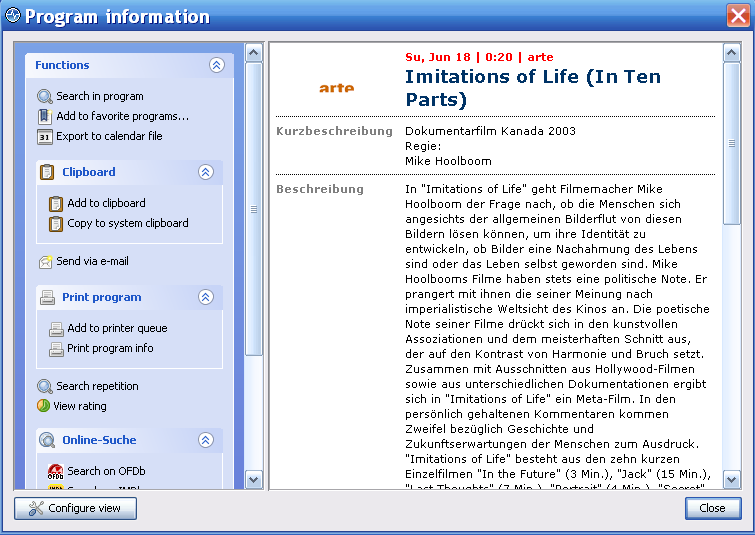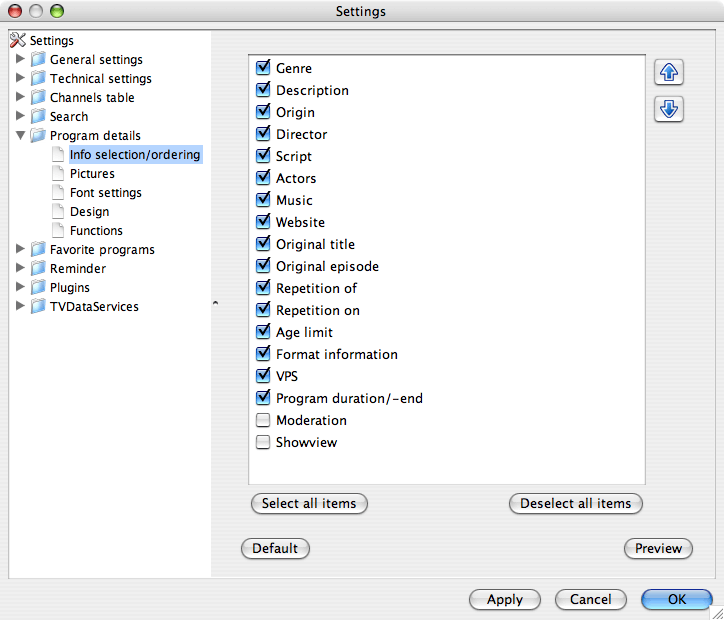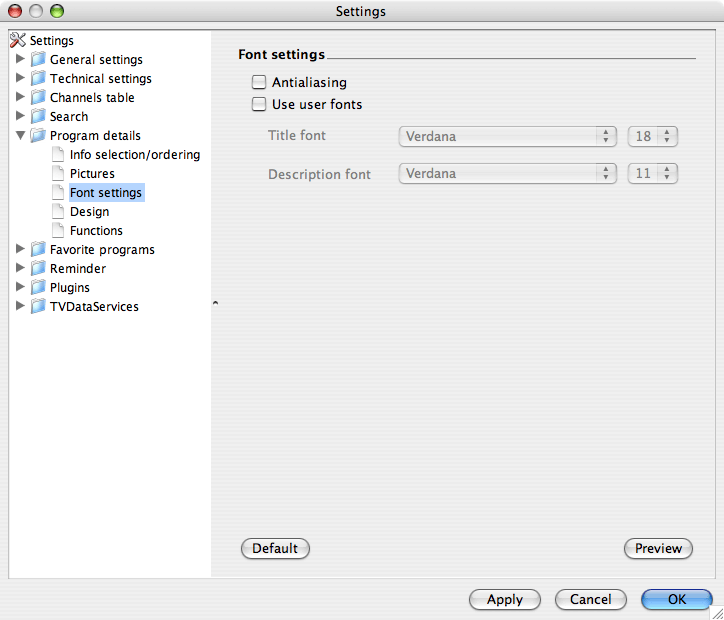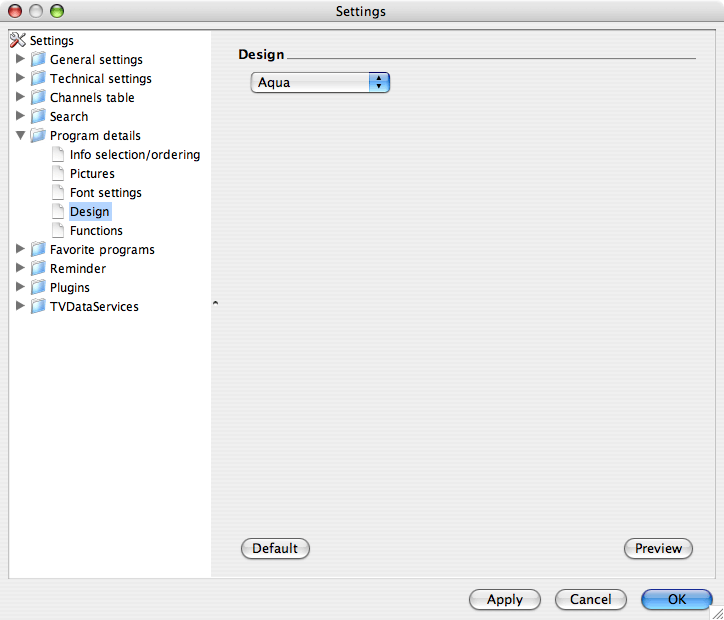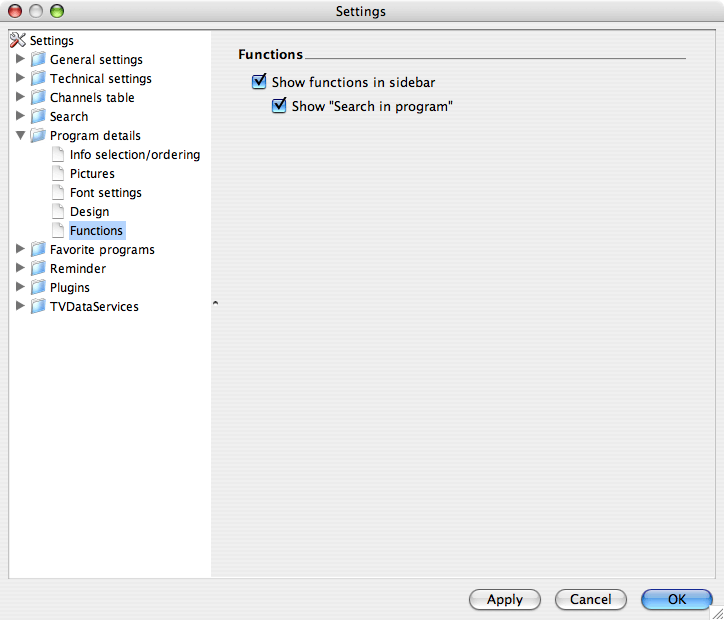Difference between revisions of "Program information"
m |
|||
| Line 41: | Line 41: | ||
[[de:Sendungsinfo_Betrachter]] | [[de:Sendungsinfo_Betrachter]] | ||
| − | |||
| − | |||
| − | |||
| − | |||
| − | |||
| − | |||
| − | |||
| − | |||
| − | |||
| − | |||
| − | |||
| − | |||
| − | |||
Revision as of 14:27, 25 November 2006
Contents
What is this?
Program information viewer provides you with detailed information for the particular broadcasts.
Usage
Click with the right mouse button on any program. In the following menu press on Program Details and you receive the following dialog:
On the left side you see the functions provided for the program. For instance if you want to search a particular expression in the program description text you press on Search in program and type in the search expression. As an alternative you can also search the description by simply typing the expression (so-called Find As You Type).
In the lower left corner you see the Configure View button. If you press it you will be redirected to the configuration of the Program info viewer.
If you don´t like the quality of the description please read this document.
Settings
Information Selection/Ordering
In this part of the settings you can decide which information is shown in which order. Sort the values with the arrow-buttons or via Drag'n'Drop of the list entries.
Font settings
With the setting Antialiasing you let the font edges be smoothened. Choose Use user fonts to define the font types and their height.
Design
Choose the desired Design from the DropDown box.
Functions
If you deselect the setting Show functions in sidebar the sidebar will be removed from the program info dialog and replaced by a functions button. If you choose to show functions in the sidebar you can turn off the entry Search in program (for instance because you use Find As You Type) by deselecting the setting Show "Search in program".