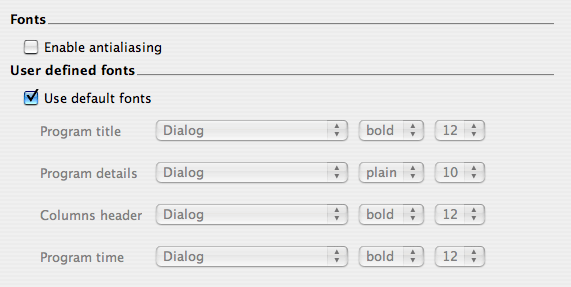Difference between revisions of "Settings:Fonts"
From TV-Browser Wiki
(new page added) |
Bananeweizen (talk | contribs) |
||
| Line 4: | Line 4: | ||
"Enable antialiasing" makes your fonts look more smooth. This option might slow things down. | "Enable antialiasing" makes your fonts look more smooth. This option might slow things down. | ||
| + | |||
| + | [[category:Settings]] | ||