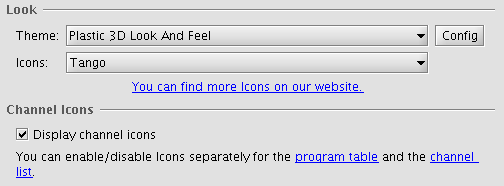Settings:Look&Feel
From TV-Browser Wiki
| This info is now here. |
Contents
[hide]Look&Feel
Here you can change the theme and the icons TV-Browser uses. Please note that all settings on this page need a restart of TV-Browser to take effect.
Look
Here you can select a theme for TV-Browser and the icon set it should use. Note that some themes do have some extra configuration options, which can be accessed via the Config button.
Theme
Themes define what TV-Browser looks like. They affect the appearance of all dialogs and windows. Select the one that looks best for you. More themes can be downloaded from the TV-Browser Website