Settings:Channel groups
From TV-Browser Wiki
Revision as of 00:01, 25 February 2007 by Bananeweizen (talk | contribs)
| This option isn't in 2.5 anymore? |
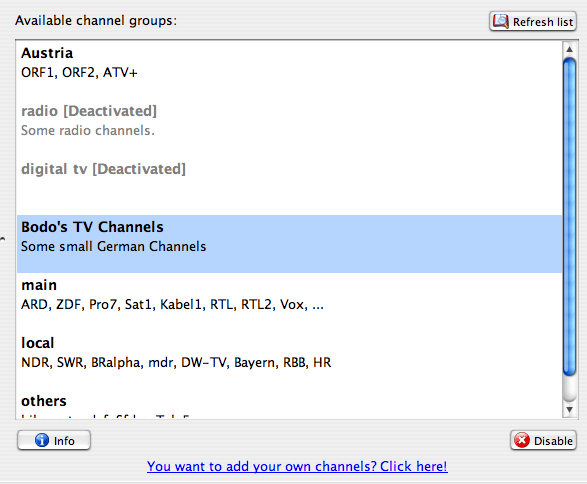 Everyone has the possibility of offering channels (see also providing tv listings).
So that each user can activate these channels comfortably in the TV-Browser, there are the so-called channel groups. Each provider produces his own group of channels.
A list of the channel and channel groups can be found here.
To find new channel groups, simply click on "Refresh list". Now the TV-Browser will connect to our server and gets the list of known channel groups. These can now be activated or deactivated individually.
After you've activated a new channel group, you should update the channel list and subscribe to the new channels.
Everyone has the possibility of offering channels (see also providing tv listings).
So that each user can activate these channels comfortably in the TV-Browser, there are the so-called channel groups. Each provider produces his own group of channels.
A list of the channel and channel groups can be found here.
To find new channel groups, simply click on "Refresh list". Now the TV-Browser will connect to our server and gets the list of known channel groups. These can now be activated or deactivated individually.
After you've activated a new channel group, you should update the channel list and subscribe to the new channels.