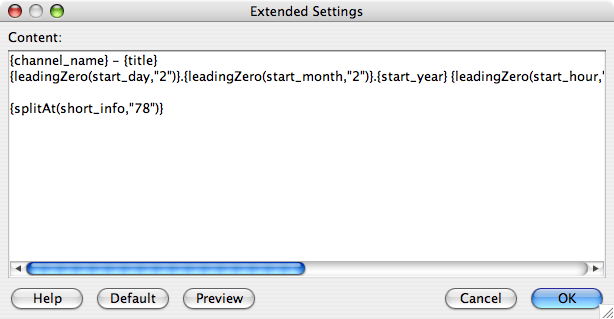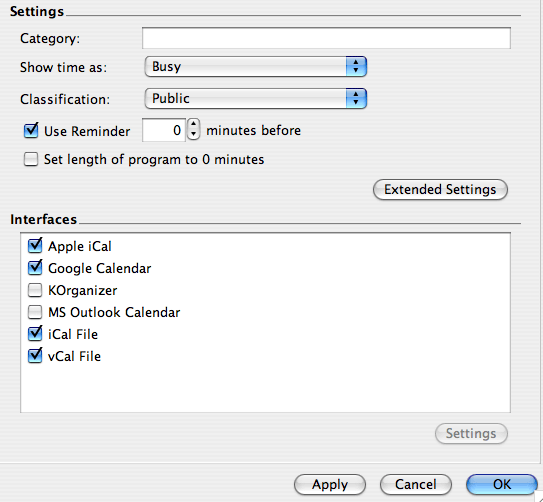Calendar Export
| Since this page was created, new features have been added to TV-Browser. Screenshots and descriptions should be updated to reflect the new features. The body text of this page should be changed as well. |
What's this?
The Calender-Export Plugin enables you to export a TV-Show to a vCal/iCal-File. These files can be opened by Outlook, KOrganizer and many Cellphones. This way you stay informed on TV-Shows by your calender (and even on your cellphone).
How to use this plugin
The handling of this plugin is very simple. Just right-click on a TV-Show of your choice. Now click on "export to a calender-file" ("Exportieren in eine Kalender-Datei"). A dialog will appear in which you will be able to chose the export type and the directory. To save more than one Show at the same time please use the clipboard-plugin.
Configuration of the plugin
You are able to configure some values of the iCal/vCal-file. They are not supported by all programs though. Just try values and then use the ones that fit your needs the best.
The following options are available:
- Show-Lengh to 0
- Some programs (Outlook)automaticly convert schedules that last longer than 2 days to day-long appointment. When you shose the lengh to be 0 this will not happen.
- Category
- Edit the category
- Show time as
- Here you are able to "block" the scheduled time, or to leave it free for further appointments.
- Access
- Here you can configure if the file can be accessed by everybody
Information that is supposed to be put for every file can be set by the use of the Parameter-System.