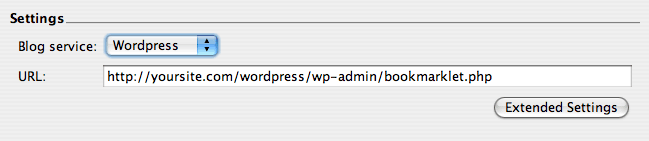Difference between revisions of "Blog this!"
From TV-Browser Wiki
(→Settings) |
m (→Settings: Sorry for the repeated changes. There was missing a letter in the link that I had not seen.) |
||
| Line 13: | Line 13: | ||
In the settings tab, choose the blog service you want to use (either Wordpress (http://wordpress.org/), B2Evolution (http://b2evolution.net) or Blogger.com (http://blogger.com)). If necessary, adjust the URL. | In the settings tab, choose the blog service you want to use (either Wordpress (http://wordpress.org/), B2Evolution (http://b2evolution.net) or Blogger.com (http://blogger.com)). If necessary, adjust the URL. | ||
| − | If you want to change the text use the advanced settings tab. For details please refer to the manual on [[ | + | If you want to change the text use the advanced settings tab. For details please refer to the manual on [[Parameter System]]s, too. |
[[de:Blog dies!]] | [[de:Blog dies!]] | ||
Revision as of 20:16, 22 June 2006
What's this?
This plug-in enables you to create with the click of a mouse your own blogs to a program.
See also Wikipedia - Weblog.
Settings
(This is the German picture. I think someone can upload an English one.--Simon 20:34, 16 June 2006 (CEST))
In the settings tab, choose the blog service you want to use (either Wordpress (http://wordpress.org/), B2Evolution (http://b2evolution.net) or Blogger.com (http://blogger.com)). If necessary, adjust the URL.
If you want to change the text use the advanced settings tab. For details please refer to the manual on Parameter Systems, too.