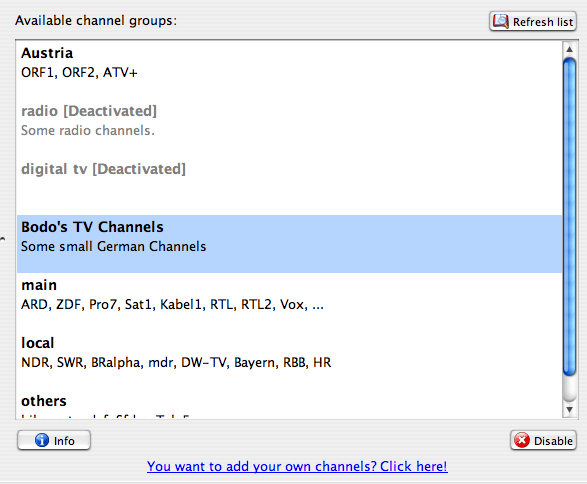Difference between revisions of "Settings:Channel groups"
From TV-Browser Wiki
(new page added) |
m (found the correct link to "providing tv listings") |
||
| Line 1: | Line 1: | ||
[[Image:Settings_channelgroups.png]] | [[Image:Settings_channelgroups.png]] | ||
| − | Everyone has the possibility of offering channels (see also [ | + | Everyone has the possibility of offering channels (see also [[Providing_TV_listings| providing tv listings]]). |
So that each user can activate these channels comfortably in the TV-Browser, there are the so-called channel groups. Each provider produces his own group of channels. | So that each user can activate these channels comfortably in the TV-Browser, there are the so-called channel groups. Each provider produces his own group of channels. | ||
Revision as of 21:59, 2 August 2006
Everyone has the possibility of offering channels (see also providing tv listings).
So that each user can activate these channels comfortably in the TV-Browser, there are the so-called channel groups. Each provider produces his own group of channels. A list of the channel and channel groups can be found here.
To find new channel groups, simply click on "Refresh list". Now the TV-Browser will connect to our server and gets the list of known channel groups. These can now be activated or deactivated individually.
After you've activated a new channel group, you should update the channel list and subscribe to the new channels.