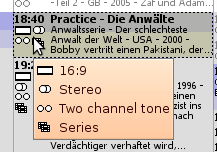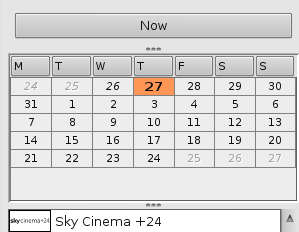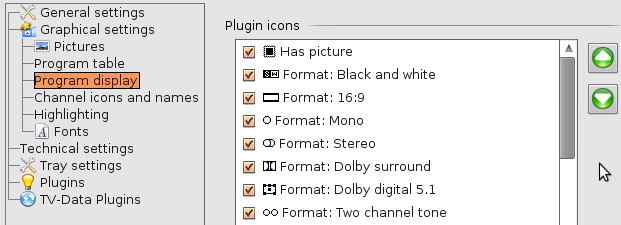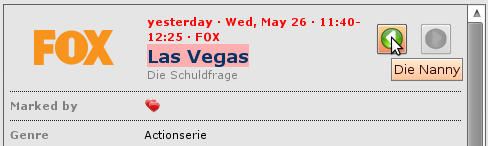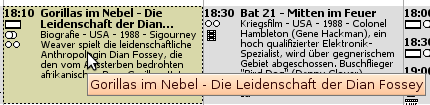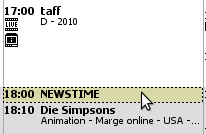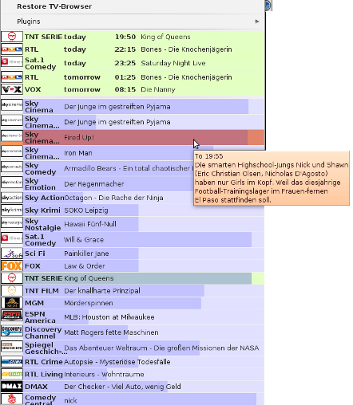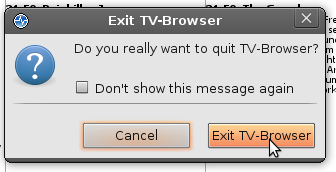Difference between revisions of "TV-Browser 3.0"
Bananeweizen (talk | contribs) (→Development (the numbers)) |
|||
| (2 intermediate revisions by one other user not shown) | |||
| Line 1: | Line 1: | ||
| − | This page describes the new features of TV-Browser 3.0. '''This | + | This page describes the new features of TV-Browser 3.0. '''This description might not be up to date.''' |
== The 30-Seconds-Highlights == | == The 30-Seconds-Highlights == | ||
| Line 10: | Line 10: | ||
== The detailed overview == | == The detailed overview == | ||
| − | TV-Browser 3.0 has been developed since mid 2008 as the successor of TV-Browser 2.7 (while all other 2.7.x-versions "only" fixed bugs). More than [http://tvbrowser.org:8080/jira/secure/IssueNavigator.jspa?mode=hide&requestId=10180 | + | TV-Browser 3.0 has been developed since mid 2008 as the successor of TV-Browser 2.7 (while all other 2.7.x-versions "only" fixed bugs). More than [http://tvbrowser.org:8080/jira/secure/IssueNavigator.jspa?mode=hide&requestId=10180 500 changes, bugfixes and new features] have been addressed and implemented. Mainly focused on making the program easier to use by removing many "annoying thingies", better adjusted preferences etc. |
To further improve quality the source code has been examined with many static code-analysis tools to find and fix hidden programming errors. That doesn't mean TV-Browser is error-free because of this, but at least we can rule out certain programming errors now. | To further improve quality the source code has been examined with many static code-analysis tools to find and fix hidden programming errors. That doesn't mean TV-Browser is error-free because of this, but at least we can rule out certain programming errors now. | ||
| Line 173: | Line 173: | ||
* Off of [http://sourceforge.net/projects/tvbrowser/files/ Sourceforge] alone the different versions of TV-Browser have been [http://sourceforge.net/projects/tvbrowser/files/ downloaded] circa 4 Million times. Not including downloads off of other download sites as well as all installations via Linux-Distributions. | * Off of [http://sourceforge.net/projects/tvbrowser/files/ Sourceforge] alone the different versions of TV-Browser have been [http://sourceforge.net/projects/tvbrowser/files/ downloaded] circa 4 Million times. Not including downloads off of other download sites as well as all installations via Linux-Distributions. | ||
* Over the years [https://www.ohloh.net/p/tvbrowser/contributors 18 different developers] have left their marks developing this project. But these days there are only a few active developers (which is why we always like to welcome new faces). | * Over the years [https://www.ohloh.net/p/tvbrowser/contributors 18 different developers] have left their marks developing this project. But these days there are only a few active developers (which is why we always like to welcome new faces). | ||
| + | |||
| + | [[de:TV-Browser 3.0]] | ||
Latest revision as of 18:41, 31 August 2011
This page describes the new features of TV-Browser 3.0. This description might not be up to date.
Contents
[hide]The 30-Seconds-Highlights
- Design: Tooltips in the program table. They indicate by which Plugin shows have been marked, running time of a show etc.
- Clarity: Long titles are shortened, the commonly displayed content is shorter, the column width has been optimized etc. All of these features are customizable, of course.
- More Future-Proof: Optimization for Java 6, Java 7, OpenJDK, Windows 7, Ubuntu 9.10. However this version won't operate with Java 5 anymore.
- Integration: TV-Browser fits better into your available platforms: Regarding shortcuts, designations, order of menubar items, colors and other details.
- Performance: This version is once again significantly faster (and needs less memory) than its previous versions, even though there are many new features.
The detailed overview
TV-Browser 3.0 has been developed since mid 2008 as the successor of TV-Browser 2.7 (while all other 2.7.x-versions "only" fixed bugs). More than 500 changes, bugfixes and new features have been addressed and implemented. Mainly focused on making the program easier to use by removing many "annoying thingies", better adjusted preferences etc.
To further improve quality the source code has been examined with many static code-analysis tools to find and fix hidden programming errors. That doesn't mean TV-Browser is error-free because of this, but at least we can rule out certain programming errors now.
Only a few of the new features are described below, go ahead and discover the remaining improvements while trying. :)
Installation
| Easier Installation | The Installation of TV-Browser has gotten easier and safer
|
Design
| Tooltips | The program table now has Tooltips. The display teh following information depending on the position of the mose cursor:
|
| Date display | The date selection is done by using a calendar instead of a list (customizable via Options). |
| Format information | The format information in the program table can separately be activated or deactivated. For instance you can hide the icon for HD-Shows globally, if you're not interested in this information. |
| Search results in programinfo | You can highlight search results in the programinfo of favorite shows (customizable color). On top of that you can switch to the previously displayed show like using a web browser. |
| Shortened titles | Very long titles are reduced to a length of two lines by default in the program table. The number of displayed rows is customizable. |
| "Hiding" short shows | For shows with very short duration, by default no more program description is displayed in the program table (meaning: the description is empty). By doing this, news and weather broadcasts etc. no longer take focus away from the rest of the shows. |
| More shows in the tray | The contextmenu of the Tray-Icon by default lists more shows. On top of that the menu is much better readable thanks to Anti-Aliasing. (miminized view) |
| Transparency of shows | Plugins have the possibility of setting the transparency of a show, depending on its importance. |
| Balloon-Tipps | Plugins can show Balloon-Tipps on the TV-Browser Tray-Icon. |
| More Marked Shows | If shows with the same starting time are marked, all of them are displayed in the same window instead of opening a new window for each one. |
Usability
| Program table nudging | If the program table is "nudged" (i.e. press, drag and release), it scrolls in the dragged direction by itself (until the individual end of the table or until the next mouse click).
|
| Scrolling using the middle mouse button | You can scroll in the program table just like in a web browser: Press the middle mouse button and drag the mouse in the intended direction.
|
| Install plugins via Drag'N'Drop | Plugin files are easily installed into the program table via Drag'N'Drop.
|
| Confirmation dialog when exiting | When exiting the program a dialog box appears asking the user if the exit command was intentional. By doing so, exiting on accident can be prevented. |
| Doubleclick middle mouse button | In addition to the current mouse click methods, an action to the middle mouse button doubleclick can be assigned. |
| User commentary appaering with marked shows | A user generated commentary can be added to marked shows. It will be shown in the marked show window. For example: You can remind yourself which segment of a lifestyle show you wanted to see.
|
| More filtercomponents | The filtering possibilities have been significantly increased:
|
| Keyboard operating | A whole lot of keyboardshortcuts are available in the program table, for easier scrolling, navigating to following days etc.
|
| Languages | The userinterface can also be displayed in danish or slovakian.
|
Plugins
| NotifyOSD | Using Ubuntu marked shows can be displayed utilizing NotifyOSD. |
| Growl for Windows | The messaging system "Growl" is supported under Windows aswell.
|
| Station specific commands | Plugins can add commands to context menus of tv stations, not just the context menu of shows. These commands are available in the context menu of the station selection as well as the context menu of the individual station titles. |
In general, a lot of new Plugins have seen the light of day. Go ahead and browse through the list and install the new plugins.
Development (the numbers)
For all you fans of statistics here are a few numbers of the development:
- TV-Browser is being developed since 2003 and has (combined with the default plugins) more than 200,000 lines of source code (Source).
- According to the COCOMO-Model that's the equivalency of 51 man-years of development time and a development budget of 2,800,000 Dollars. These numbers do not acurately represent the reality, but it actually took a few years of effort to develop this software.
- Off of Sourceforge alone the different versions of TV-Browser have been downloaded circa 4 Million times. Not including downloads off of other download sites as well as all installations via Linux-Distributions.
- Over the years 18 different developers have left their marks developing this project. But these days there are only a few active developers (which is why we always like to welcome new faces).