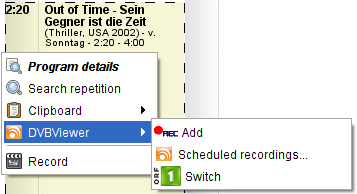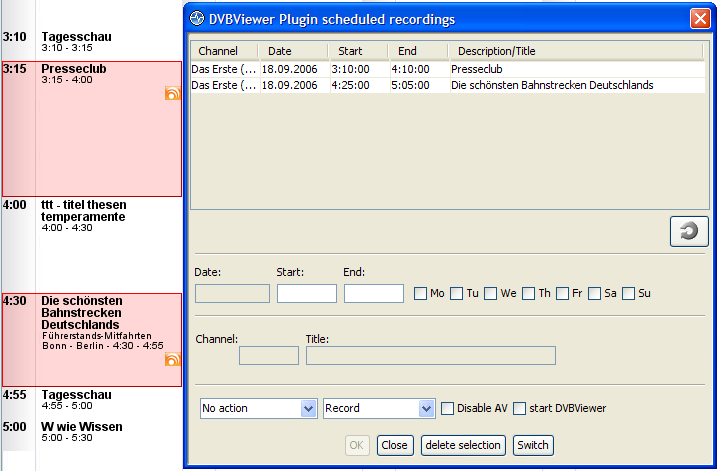Difference between revisions of "DVBViewerPlugin"
UPollaehne (talk | contribs) (1st sketch) |
Bananeweizen (talk | contribs) |
||
| (One intermediate revision by one other user not shown) | |||
| Line 30: | Line 30: | ||
It opens the dialog for scheduled recordings described below. | It opens the dialog for scheduled recordings described below. | ||
| − | == | + | ==Scheduled recordings== |
[[Image:Dvbplugin-recordings.png]] | [[Image:Dvbplugin-recordings.png]] | ||
| Line 41: | Line 41: | ||
By clicking on the button below the list of scheduled recordings the list will be reloaded. This could be necessary if the list was externally changed i.e. by directly modifying the scheduled recordings in DVBViewer. | By clicking on the button below the list of scheduled recordings the list will be reloaded. This could be necessary if the list was externally changed i.e. by directly modifying the scheduled recordings in DVBViewer. | ||
| + | |||
| + | [[category:Plugin]] | ||
Latest revision as of 20:26, 28 September 2007
This Plugin allows editing, deleting and managing scheduled recordings of DVBViewer Pro. Activating and changing the viewed channel is possible from within the context menu of a program.
Contents
[hide]Configuration of the Plugin
A description of the configuration settings can be found here: Configuration.
Using the Plugin
The DVBViewerPlugin is reachable from the context menu of each program. Following are the possible actions:
Add
This item is available for every program that is not already scheduled and whose channel was assigned in the Configuration. By selecting this item the current program will be scheduled as record.
If the current program is on air at this time you will be asked if you want DBViewer to start the recording.
Remove
This item is available if the program was scheduled as record and the marking of programs was enabled in the Configuration. By selecting this item the current program will be removed from the list of scheduled recordings.
Switch
This item is available for each program whose channel was assigned in the Configuration.
This item does not change the list of scheduled recordings but changes the currently viewed channel in DVBViewer or start DVBViewer with this channel.
Scheduled recordings...
This item is available for each program whose channel was assigned in the Configuration. It opens the dialog for scheduled recordings described below.
Scheduled recordings
This dialog allows inserting, changing and deleting scheduled recordings. The options are the same as in DVBViewer.
If data was changed the button OK will store the changed data. By clicking Close the dialog will be closed without writing changed data.
The button Switch works exactly like the menu item Switch in the context menu of a program.
By clicking on the button below the list of scheduled recordings the list will be reloaded. This could be necessary if the list was externally changed i.e. by directly modifying the scheduled recordings in DVBViewer.