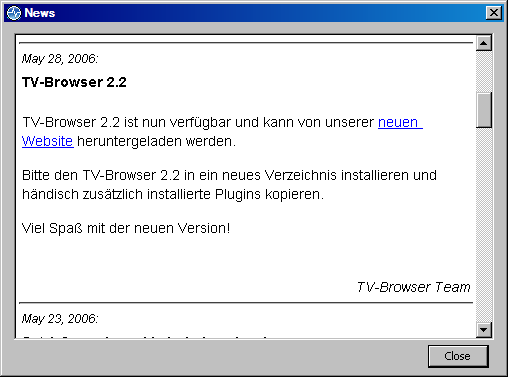Difference between revisions of "News"
From TV-Browser Wiki
(Clarified the language.) |
m |
||
| Line 1: | Line 1: | ||
| − | After each TV-Browser update the News plugin will check for the latest news and display | + | After each TV-Browser update the News plugin will check for the latest news and display it in a dialog. News items may include announcements about new TV-Browser releases, plugins, new channels and other important information. |
[[Image:NewsPlugin.png]] | [[Image:NewsPlugin.png]] | ||
Latest revision as of 19:48, 9 April 2008
After each TV-Browser update the News plugin will check for the latest news and display it in a dialog. News items may include announcements about new TV-Browser releases, plugins, new channels and other important information.
The latest news items will be marked with a small icon. By clicking in the checkbox on top of the dialog you can hide or display past news.
The first time you run TV-Browser the most recent week's news will be downloaded. All subsequent news items will be downloaded. Downloaded news items will be automatically deleted after 90 days.