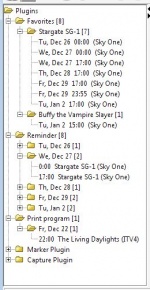Difference between revisions of "New Features in TV browser 2.0"
m |
Bananeweizen (talk | contribs) |
||
| (2 intermediate revisions by 2 users not shown) | |||
| Line 26: | Line 26: | ||
|[[Image:TV_Browser_2.5beta2_Plugin_View.jpg|thumb|none|150px]] | |[[Image:TV_Browser_2.5beta2_Plugin_View.jpg|thumb|none|150px]] | ||
| valign="top" | | | valign="top" | | ||
| − | This is one of my favorite improvements: the tree on the left. The tree shows which plugins have marked which program neatly sorted by date. Every plugin can manage the tree sructure as it wishes. For example the CapturePlugin creates a branch for every CaptureDevice whereas the | + | This is one of my favorite improvements: the tree on the left. The tree shows which plugins have marked which program neatly sorted by date. Every plugin can manage the tree sructure as it wishes. For example the CapturePlugin creates a branch for every CaptureDevice whereas the Favorite Programs Plugin does the same for every one of your favorite programs. |
If you want a quick overview of the reminders set up for tomorrow, this is the place to look! | If you want a quick overview of the reminders set up for tomorrow, this is the place to look! | ||
| − | Want to print out a list of your | + | Want to print out a list of your favorite programs? The Plugin Manager tree is the place to do that too. Right click on any folder to export the shows in that folder to another plugin - for example the Print Plugin : Print next weeks reminders or the schedule for one of your favorite programs from the Plugin Manager using the Print Plugin. |
You can always hide the plugin manager with the "Show plugin view" button in the toolbar or even faster by pressing F2. | You can always hide the plugin manager with the "Show plugin view" button in the toolbar or even faster by pressing F2. | ||
| Line 150: | Line 150: | ||
===Web Plugin === | ===Web Plugin === | ||
| − | TV-Browser has supported Google and IMDB searches for a while now, but what about <i>your</i> | + | TV-Browser has supported Google and IMDB searches for a while now, but what about <i>your</i> favorite website? Maybe you prefer to search with Yahoo! or TVToom. Well now you can add your own websites as well with the help of a new, simple dialog. |
===Email Plugin === | ===Email Plugin === | ||
| Line 161: | Line 161: | ||
[[Comparison|A comparison of TV-Browser and other Electronic Program Guides]] | [[Comparison|A comparison of TV-Browser and other Electronic Program Guides]] | ||
<!-- Press quotes page missing --> | <!-- Press quotes page missing --> | ||
| + | |||
| + | [[de:Neuerungen in TV-Browser 2.0]] | ||
| + | |||
| + | [[category:Press]] | ||
Latest revision as of 21:41, 28 September 2007
New features of the GUI
A New Look
|
We completely redesigned the GUI paying most attention to improved usability. During the make-over we even removed a layout which was one of the delays in releasing this version. |
Broadcaster Logos
|
Probably one of the most requested features is broadcaster logos. They are now included and make navigation in TV-Browser a lot easier. If you are not happy with the logos supplied they can be deactivated or even replaced with your own custom logos! Most English language channels still have no default broadcaster logos. |
Right Toolbar
|
We have implemented a new navigation bar so that you can really appreciate the new broadcaster logos. The old system of drop-down menus has been replaced. The buttons for selecting programs in the "Morning" etc have been replaced by time buttons. These are fully customisable allowing you to create a button for every hour of the day if you so wish! |
Plugin Manager
|
This is one of my favorite improvements: the tree on the left. The tree shows which plugins have marked which program neatly sorted by date. Every plugin can manage the tree sructure as it wishes. For example the CapturePlugin creates a branch for every CaptureDevice whereas the Favorite Programs Plugin does the same for every one of your favorite programs. If you want a quick overview of the reminders set up for tomorrow, this is the place to look! Want to print out a list of your favorite programs? The Plugin Manager tree is the place to do that too. Right click on any folder to export the shows in that folder to another plugin - for example the Print Plugin : Print next weeks reminders or the schedule for one of your favorite programs from the Plugin Manager using the Print Plugin. You can always hide the plugin manager with the "Show plugin view" button in the toolbar or even faster by pressing F2. |
Toolbar
|
With the removal of the old drop-down menus, we decided to get to work on overhauling the toolbar. You can now insert gaps and position the buttons according to your liking or even remove them. Additionaly we implemented a filter button. The button changes colour if there is an active filter. |
Context Menu
|
In version 1.0 there were 2 plugins for the web search: one for Google and one for IMDb because every plugin could only generate one context menu entry. We changed that and we combined both plugins to create a single web plugin. You may now add your own pages, remove pages and so on. |
Filter Improvements
The filter automatically saves the most recently used filter. It will then be automatically loaded when you launch the TV-Browser.
Furthermore the order of the filters is saved with filter components being put in alphabetical order as well.
Also, two new filter components have been added :
- PluginIcon: shows all programs for which a plugin creates an icon (for example a rating)
- BeanShell filter: enables you to write your own filters.
The time filter can now accept minutes and works correctly across the change between days.
For the German speakers it is now possible to use "und" and "oder" as well as the English equivalents "and" and "or".
Under the Bonnet
MacOS X
Integration with MaxOS X has been greatly improved. There is now a functioning menu, changes are now correctly saved when TV-Browser is closed and the right mouse button has been correctly bound to the correct button.
For the purposes of installation there is a Package. Installing TV-Browser is therefore exactly the same as for most other Mac software.
Additionally, there is a Mac specific plugin called Growl.
Linux
At long last there is a tray-icon for Linux too making it possible to minimise TV-Browser to the system tray just like you can in Windows. Thanks to Stefan Walkner for this feature which requires Java 1.5 or above.
We have adapted the startup script of Azureus removing the need for the user to create his own.
BeanShell
It is now possible to write your own plugins with the help of the scripting language BeanShell which should simplify plugin development. Small, simple plugins can be created within minutes.
It's also possible to use BeanShell to create custom Filter Components. Even creating complex filters should be easy!
Parameter System
We have also introduced a new Paramter System which allows plugins to generate text that other plugins can understand.
For example, the Clipboard Plugin can copy the description of a program into the system clipboard for use in other places. This text should be as adaptable as possible. The user has a template in which he specifies how the copied text should be formatted. For example, the following template :
{channel_name} - {title}
{leadingZero(start_day,"2")}.{leadingZero(start_month,"2")}.{start_year}
{leadingZero(start_hour,"2")}:{leadingZero(start_minute,"2")}-{leadingZero(end_hour,"2")}:{leadingZero(end_minute,"2")}
{splitAt(short_info,"78")}
produces this clipboard output :
Sky One - Stargate SG-1 22.12.2006 01:00-01:50 Sci-fi drama series. A freak act of nature leaves Jack O'Neill trapped on a planet with, seemingly, ...
A very detailed document describing this system will be made available shortly.
Plugin Interface
The Plugin Interface has been changed slightly as well. It is now possible, among other things, for plugins to create submenus within context menus. Further details can be found in the description of the new Plugin System in TV-Browser.
New Plugin Features
Program List Plugin
This handy little plugin is the equivalent of the "Now-and-Next" feature you find on most cable and satellite services as well as teletext. It displays a list of channels showing the program on-air now and the one which will follow. The program currently playing has a progress bar as its' background which shows how much of the program is remaining. This bar has been rotated through 90degrees since the last version.
Calendar Plugin
The Calendar Plugin can now output the description of a program in a format which you can modifiy (as described above in Parameter System.)
Clipboard Plugin
The clipboard is now capable of copying text into the System clipboard allowing you to copy the description of a program into Word, Excel, Notepad, your webpage and so on. Of course, this text is also fully configurable.
Reminder Plugin
You can now configure when you want the plugin to remind you that a program is about to start. The executed external program can now be passed parameters as well.
Capture Plugin
There is a now time-out setting which allows scripts to run for longer than 30 seconds. This can be important for dialogs.
Devices can be imported and exported and the instructions for using this feature have also been drastically simplified. It's now as easy as downloading the device driver, importing it and changing a few paths. Simple!
This plugin has also been adapted to suit the new Parameter System with the new parameters being a lot less cryptic than before.
To remove the need for changing the script and entering local paths, we added the ability to define variables for each device. You can then use these variables for this purpose.
Note : The Capture Plugin is no longer compatible with the 1.0 versions of TV-Browser. There were, unfortunately, too many changes in the new version.
Printing Plugin
The Printing Plugin has also been dramatically changed. It is now possible to save your settings for example.
Another new feature is the printing list. You can now add individual programs into the print list and then print out only these programs instead of the full tv listings.
Program Info Plugin
Plugin icons will now be displayed.
New Plugins
Web Plugin
TV-Browser has supported Google and IMDB searches for a while now, but what about your favorite website? Maybe you prefer to search with Yahoo! or TVToom. Well now you can add your own websites as well with the help of a new, simple dialog.
Email Plugin
With the Email Plugin it's now possible to pass the description of a TV program to your email program with a simple click of the mouse. Type in the email address of a friend and, in nothing more than a few clicks, you've told your friend about an umpcoming TV event!
Growl Plugin
Mac users can now use the Growl Plugin to remind themselves about programs they want to see.
Further Reading
A comparison of TV-Browser and other Electronic Program Guides