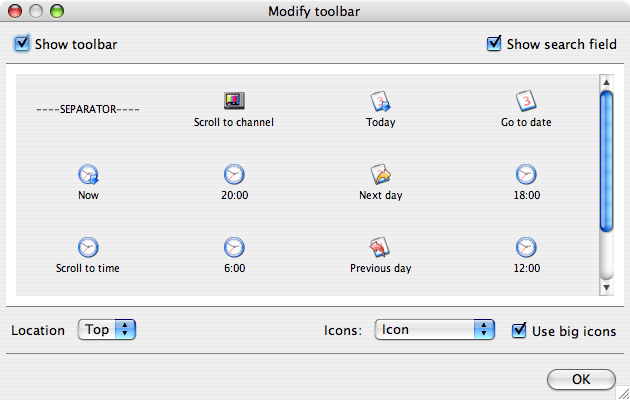Difference between revisions of "Settings - configure toolbar"
From TV-Browser Wiki
m |
Bananeweizen (talk | contribs) |
||
| (2 intermediate revisions by 2 users not shown) | |||
| Line 5: | Line 5: | ||
| − | + | [[category:Settings]] | |
| − | [ | ||
| − | [ | ||
| − | |||
| − | |||
| − | |||
| − | |||
| − | |||
| − | |||
| − | |||
| − | |||
Latest revision as of 20:38, 28 September 2007
Using the menu View->Toolbar->Configure you can modify the toolbar. A window with all existing buttons appears. Simply drag the desired button from the window directly on the toolbar. To move place the mouse pointer on the button, keep the left mouse button pressed and move the button around. To remove a button, drag it from the toolbar back to the window.