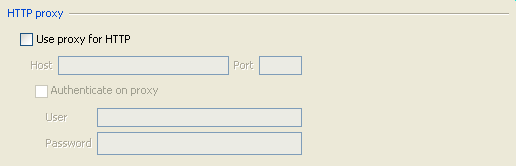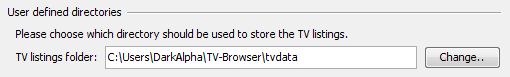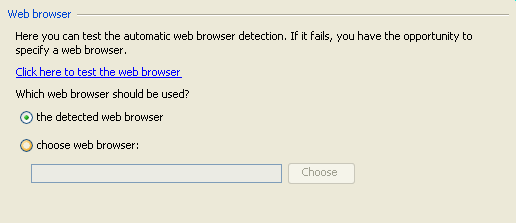Difference between revisions of "Settings:TechnicalSettings"
From TV-Browser Wiki
(new page for technical settings) |
Bananeweizen (talk | contribs) |
||
| (One intermediate revision by one other user not shown) | |||
| Line 1: | Line 1: | ||
| − | __NOTOC__ | + | __NOTOC__ |
==Proxy Settings== | ==Proxy Settings== | ||
[[Image:Settings_Proxy.png]] | [[Image:Settings_Proxy.png]] | ||
| Line 14: | Line 14: | ||
If the automatic recognition of your web browser failed, you have to configure it here. Just choose the executable file of your web browser and then click on the test link. | If the automatic recognition of your web browser failed, you have to configure it here. Just choose the executable file of your web browser and then click on the test link. | ||
| + | |||
| + | |||
| + | [[category:Settings]] | ||
Latest revision as of 20:37, 28 September 2007
Proxy Settings
If you are using a Proxy to connect to the Internet, you have to enter your connection data here.
Directories
If you prefer to save your TV data in a different directory, edit this field. You could use this to store the data on different computers in your network.
Web Browser
If the automatic recognition of your web browser failed, you have to configure it here. Just choose the executable file of your web browser and then click on the test link.