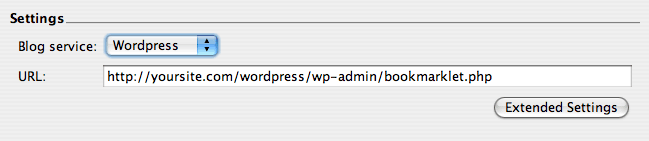Difference between revisions of "Blog this!"
From TV-Browser Wiki
(→Settings) |
Bananeweizen (talk | contribs) |
||
| (9 intermediate revisions by 6 users not shown) | |||
| Line 1: | Line 1: | ||
==What's this?== | ==What's this?== | ||
| − | This | + | The '''Blog This! plugin''' enables you to create own blog entries about programs with a mouse click. |
See also [http://en.wikipedia.org/wiki/Weblog Wikipedia - Weblog]. | See also [http://en.wikipedia.org/wiki/Weblog Wikipedia - Weblog]. | ||
| Line 9: | Line 9: | ||
[[Image:Plugin_Blogdies.png]] | [[Image:Plugin_Blogdies.png]] | ||
| − | |||
| − | In the settings tab, choose | + | In the settings tab, choose your prefered blog service (either Wordpress (http://wordpress.org/), B2Evolution (http://b2evolution.net) or Blogger.com (http://blogger.com)). If necessary, adjust the URL. |
| − | If you want to change the text use the advanced settings tab. For details please refer to the manual | + | If you want to change the text use the advanced settings tab. For details please refer to the manual on [[Parameter System]]s, too. |
| + | |||
| + | [[de:Blog dies!]] | ||
| + | [[category:Plugin]] | ||
Latest revision as of 20:24, 28 September 2007
What's this?
The Blog This! plugin enables you to create own blog entries about programs with a mouse click.
See also Wikipedia - Weblog.
Settings
In the settings tab, choose your prefered blog service (either Wordpress (http://wordpress.org/), B2Evolution (http://b2evolution.net) or Blogger.com (http://blogger.com)). If necessary, adjust the URL.
If you want to change the text use the advanced settings tab. For details please refer to the manual on Parameter Systems, too.